
The Essential Chatbot Checklist for Service Business Websites
The Essential Chatbot Checklist for Service Business Websites
Every service business website can benefit from a chatbot, especially one powered by AI. An efficient AI chatbot can reduce missed opportunities, collect leads day and night, and deliver quick answers to customers navigating your website. The right setup lets you handle more inquiries, convert visitors faster, and give customers a smoother online experience without extra staff or stress.
Key Checklist Highlights
- Define clear goals and user needs before implementation.
- Choose a chatbot built for service businesses, like those from GerardiAI.
- Integrate the chatbot so it matches your site’s branding and feels inviting.
- Map conversational flows to answer frequent questions and gather leads.
- Set up lead capture forms that qualify prospects and save you time.
- Automate follow-ups and set clear response expectations.
- Ensure mobile compatibility and accessibility for all visitors.
- Connect your chatbot with CRMs and digital tools to keep contacts and workflows organized.
- Review chatbot analytics regularly to optimize performance and improve customer satisfaction.
Whether you handle calls, bookings, or troubleshooting, use this checklist to create an AI chatbot system that works for you. The goal is to boost efficiency and help your business stand out against competitors who still rely on slow forms or missed calls.
Why Every Service Business Needs an AI Chatbot
Service businesses work in a fast-moving environment with high customer expectations. Prospective clients reach out after hours, compare providers online, and request information with little patience for delays. This creates pressure to respond quickly and offer a seamless experience, even outside regular business hours.
Main Challenges AI Chatbots Solve
- Delayed Responses: Manual replies may take hours or days, while AI chatbots give instant answers at any time.
- Missed Opportunities: Without an always-on assistant, businesses risk losing leads who click away if they don't get help immediately.
- Manual Data Handling: Sorting through messages and inquiries by hand wastes time and can result in missed follow-ups.
An AI chatbot for service business websites automates initial interactions, capturing essential lead information and answering frequent questions right away. This means no lost inquiries, faster qualification of prospects, and a smoother experience for every visitor. Features like automated lead capture and smart follow-ups ensure no message is left unattended, supporting ongoing growth.
Solutions like those from GerardiAI simplify these processes by combining intelligent chat, lead capture, and CRM integration in one platform, helping service companies spend less time on administration and more time on their core business. Explore more industry applications on our Industries page.
Preparing for Chatbot Implementation: Setting Clear Goals and Requirements
Before adding any AI chatbot to a service business website, take time to plan what you want it to achieve. Start by deciding the main objectives. Are you focused on faster responses, better lead capture, fewer missed calls, or easier bookings? Clear goals will guide all your setup choices and help you measure impact.
Understand Customer Needs
Think about the most common questions or requests from your website visitors. What information do they need to book a service or make a decision? Map out the typical customer journey—from first visit to inquiry or booking. This helps you set priorities for the questions your chatbot should handle first. Consult customer support records or talk with your frontline team to spot top pain points.
Clarify Feature and Data Requirements
- List the essential features you want, like appointment scheduling, multilingual chat, or instant quote tools.
- Consider how the chatbot should capture and store visitor details to match your data privacy policy.
- Check if you need integrations with other platforms, such as CRMs or SMS tools, as offered by GerardiAI.
Setting goals and gathering requirements now avoids frustration later and makes sure you pick the right AI chatbot. This step turns a generic website tool into a solution tailored for your service business.
Integrating Your Chatbot Seamlessly With Your Website
Making your AI chatbot fit naturally into your service business website improves user engagement and trust. Key integration points deserve careful attention from the start.
Checklist for Effective Chatbot Placement and Appearance
- Visible Placement: Place the chatbot button or widget where visitors expect it—typically the bottom right or left corner on all pages. Avoid overlapping with pop-ups or essential content.
- Consistent Branding: Use your logo, brand colors, and business name to ensure the chatbot matches your website’s look. Maintaining visual consistency reassures users they interact with your business, not a generic tool.
- Intuitive Welcome Message: Greet visitors with a clear, friendly message. Introduce the chatbot’s capabilities, such as answering questions, taking bookings, or providing quotes, so visitors know its purpose from the start.
- Non-Intrusive Behavior: Configure the chatbot to not automatically pop up in a disruptive way. Instead, allow visitors to open the chat when they are ready, unless proactive messages clearly add value.
- Accessibility and Speed: Ensure the chatbot loads quickly and works smoothly on every device. Slow or buggy widgets lose trust and can increase bounce rates.
Solutions from GerardiAI allow service businesses to adjust widget style, greeting, and placement for a seamless match with their brand and visitor flow, making your site and support feel unified from first click to final response. To see more about site design options, visit our page on Beautiful Web Design.
Optimizing Conversational Flows and Scripts
Create effective chatbot conversations by first mapping out the topics your customers care about most. Identify frequent questions, concerns, or requests that visitors usually submit through your website forms, phone calls, or emails. This step allows you to prioritize which dialogues should be automated to save time and improve accuracy.
Structuring a Helpful Chatbot Script
- Start with a friendly, concise greeting that sets a welcoming tone.
- Present clear conversation starters (e.g., “Book a Service,” “Request a Quote,” “Ask a Question”).
- Guide users logically—avoid long, confusing or generic responses.
- Include helpful prompts to handle typical objections (like pricing or service areas).
- Offer options to reach a human agent for complex issues.
Review scripts regularly to address new customer trends or feedback. Tools from GerardiAI allow easy updating and testing of flows, so your AI chatbot stays relevant as your business evolves. By delivering accurate answers and guiding users step-by-step, your chatbot can enhance the overall customer experience, making it easier to build trust and capture more qualified leads.
Lead Capture and Qualification: Turning Visitors Into Customers
Capturing and qualifying leads is one of the primary reasons to add an AI chatbot for service business websites. Done right, the chatbot quickly transforms unknown visitors into booked customers. The process is straightforward, but attention to a few basics makes a significant difference.
Key Steps to Effective Lead Capture
- Ask for essential details only—such as name, contact, and service needs—early in the conversation. Less friction increases completion rates.
- Use clear prompts that explain why you need the information to reassure users about privacy and purpose.
- Add qualifying questions (e.g., service location, urgency, budget) to separate real prospects from casual visitors without overwhelming them.
- Design smooth transitions from general chat to lead forms—never force the process, but guide naturally as interest builds.
Automated responses should confirm receipt of details and clarify next steps. An AI-powered chatbot from platforms like GerardiAI stores this information securely, sends instant notifications to your team, and can trigger follow-up actions automatically. Integrations with popular CRMs ensure no lead slips through. Learn more about smart lead capturing on our Lead Capturing page.
By combining user-friendly lead capture with smart qualification logic, your chatbot can pre-screen inquiries—even outside business hours—helping you focus efforts on high-value prospects and delivering a faster response every time.
Automating Follow-Ups and Setting Response Expectations
After establishing helpful conversations, use the chatbot to automate all key follow-ups and clarify when customers can expect a response. This step builds trust and prevents frustration if immediate answers are not possible.
Checklist for Automated Follow-Ups and Response Management
- Send Confirmation Instantly: After a customer submits a question, request, or booking through the chatbot, provide immediate confirmation that the inquiry was received.
- Set Clear Timelines: If live assistance is required, specify when the customer will hear back. For example: “A team member will reply within one business hour.”
- Automate Reminders: Schedule the chatbot to send reminders to both your staff and the customer if there has been no action or response within the promised window.
- Prevent Inquiry Loss: Make sure all conversations create a digital record. Route urgent or unresolved leads to your email, SMS, or CRM so nothing goes unanswered.
- Proactive Status Updates: Allow the chatbot to update customers automatically about next steps or estimated service schedules, reducing manual workload for your team.
Solutions like those from GerardiAI seamlessly include these features, ensuring no inquiry is missed and every visitor receives quick, professional follow-up. This creates a more reliable customer experience and helps turn every conversation into a potential lead.
Ensuring Mobile Friendliness and Accessibility
Mobile users make up a large portion of service business website traffic, so your chatbot must load quickly and function seamlessly across different devices. Accessibility is just as important, ensuring that every visitor—including those using assistive technologies—can interact with your chatbot without barriers.
Checklist for Mobile-Friendly and Accessible Chatbots
- Test chatbot appearance and functionality on various smartphones and tablets. Check button size, text visibility, and easy navigation in both portrait and landscape modes.
- Optimize chat window size and placement. The chatbot should not cover essential content or disrupt key actions like booking or calling.
- Compress chatbot assets, such as images or animation, to minimize loading times for slower mobile connections.
- Ensure text within the chatbot is legible. Use sufficient contrast and readable fonts. Allow users to zoom as needed.
- Follow Web Content Accessibility Guidelines (WCAG) to support screen readers, keyboard navigation, and alternative input methods.
- Allow easy exit and restart options in the chatbot interface, so users can control their experience if issues arise.
Many solutions, such as those from GerardiAI, are designed with mobile responsiveness and accessibility in mind. Regularly test updates to your site and chatbot to maintain smooth, inclusive experiences for all visitors. See how you can manage mobile optimization on our Mobile App Manageable feature page.
Linking Your Chatbot With CRMs and Digital Tools
Once your chatbot starts capturing leads and handling customer questions, connecting it with other business tools becomes crucial for maintaining efficiency and data accuracy. The most valuable integration is with your CRM, which centralizes contact information, inquiry history, and follow-up actions in one place. This synchronization eliminates manual data entry, reduces errors, and lets your team act on leads more quickly.
Checklist for Connecting Chatbots With Business Tools
- Check that your chatbot platform supports direct integration or offers connectors (such as webhooks or APIs) for your current CRM (e.g., HubSpot, Salesforce, Zoho CRM).
- Set up the chatbot to automatically log new leads, messages, and key details (name, email, service requested) into the CRM record.
- Configure triggers to alert your team or assign tasks based on customer responses or lead qualification:
- Immediate email or SMS alerts for high-priority leads
- Automated follow-up reminders in your team’s calendar or task system
- Integrate with scheduling, email, or quoting tools to reduce double-entry and speed up response times.
- Ensure compliance with data privacy requirements for every platform you connect.
A solution like GerardiAI features seamless CRM integrations and easy connections to common business tools, making it simple for service business owners to keep data unified and workflows as streamlined as possible. Learn more about specialized integrations for Plumbers, Electricians, or HVAC Professionals.
Measuring Success: Chatbot Analytics and Continuous Improvement
Effective chatbot management relies on steady tracking and improvement. After ensuring your AI chatbot is accessible and mobile-friendly, focus on its real impact by regularly reviewing data and user feedback.
Key Metrics for Chatbot Performance
- User Engagement: Track the number of unique users, average session duration, and how often visitors return to use the chatbot.
- Lead Capture Rate: Measure how many conversations turn into qualified leads. High drop-off rates in forms or chats can reveal issues in questions or flow.
- Response Quality: Review the percentage of questions answered accurately and how often users escalate to human support.
- Feedback and Satisfaction: Gather ratings, comments, or quick surveys after conversations to understand customer experience.
Analyze this data weekly or monthly so you can adjust scripts, add missing answers, or improve lead forms. Use feedback to identify confusing steps or language. Many platforms, such as GerardiAI, offer built-in analytics dashboards that compile this information, helping you fine-tune the chatbot with less manual work. For further best practices and insights, check our Blog.
For advanced optimization, export chat logs for review or connect to analytics services like Google Analytics or Hotjar. Combining these insights ensures your AI chatbot for service business websites continues evolving—meeting both business needs and customer expectations.
How GerardiAI Empowers Service Businesses With AI Chatbots
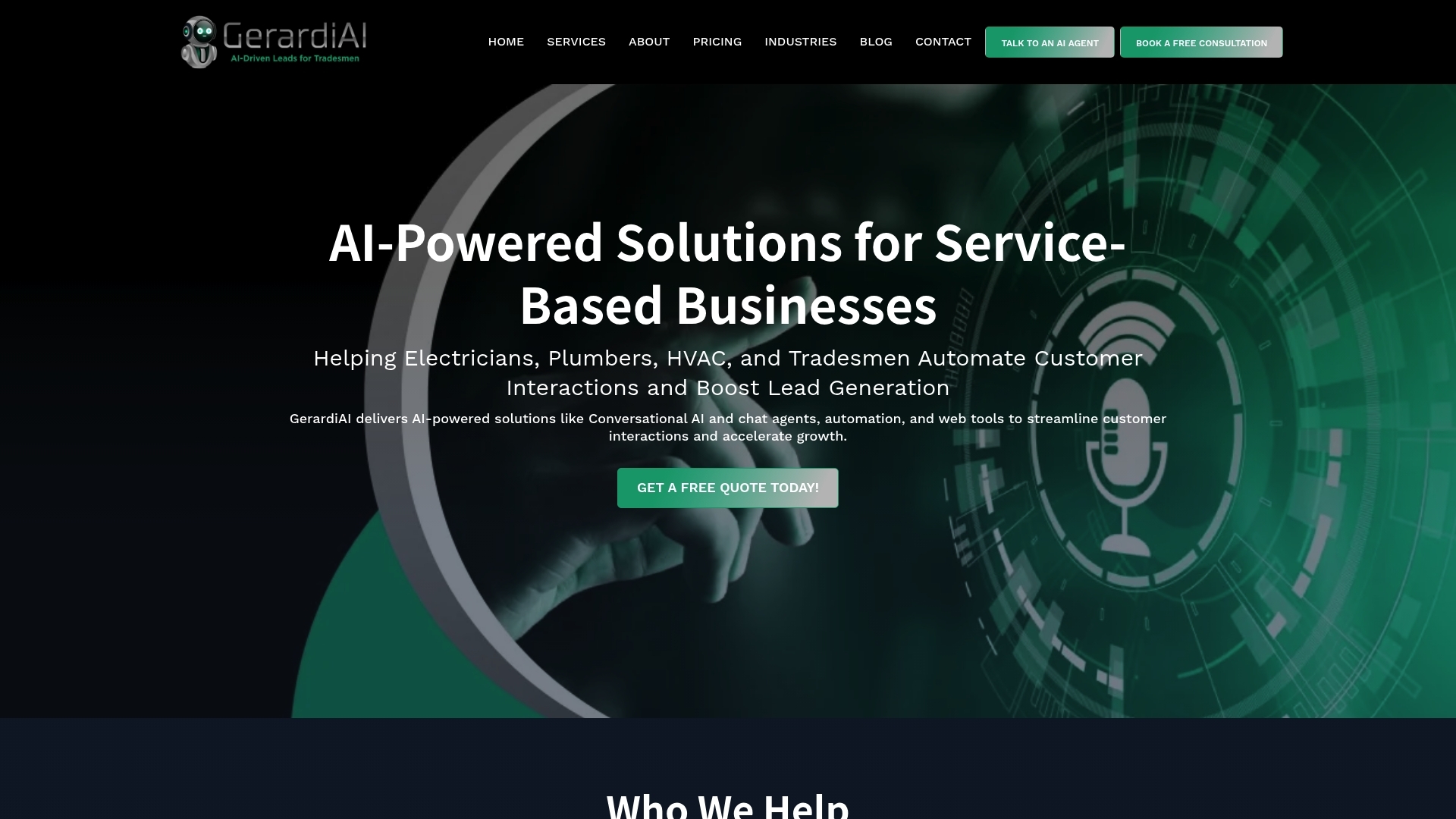
Service-based businesses often struggle to balance quick customer responses with the demands of day-to-day operations. GerardiAI offers a practical AI chatbot platform designed specifically for service professionals such as electricians, HVAC experts, and tradesmen. By combining ready-to-use AI chat features with industry knowledge, this solution simplifies lead capture, qualification, and customer support without major setup or long learning curves.
Key Tools and Features for Service Businesses
- AI-powered chat and voice agents that answer common questions, book appointments, and filter out spam inquiries around the clock.
- Automated lead capture flows that qualify prospects instantly, storing details in your chosen CRM for immediate follow-up and better conversion rates.
- Flexible chatbot widgets adapted to your brand and preferred placement, so your website’s look and feel stays consistent and professional.
- Mobile-optimized and accessible experiences out of the box, keeping inquiry and booking processes frictionless on any device.
- Ongoing updates and support, letting you request script changes or new automations as your services or market needs evolve.
By using a solution like GerardiAI, businesses address missed calls, delayed response times, and scattered workflows with one platform. This focused approach helps service owners boost efficiency and capture more opportunities—without extra admin or system juggling.
Frequently Asked Questions About AI Chatbots for Service Business Websites
Owners of service businesses often have pressing questions about deploying and maintaining AI chatbots on their websites. Addressing these concerns helps you make informed decisions and extract the most value from your chatbot strategy.
What Does Setup Involve, and How Long Does It Take?
Setup usually takes just a few hours with modern platforms. You select goals, update chatbot scripts with common questions, customize branding, and connect to your CRM or email if desired. With solutions like GerardiAI, you don’t need to write code or handle technical installation—just basic configuration and testing. Many businesses can go live within the same day. For specific details, see our Pricing page.
How Secure Is Visitor Data Collected Through Chatbots?
Reputable AI chatbot providers follow strict data privacy standards. Ensure the chatbot platform supports end-to-end encryption, makes compliance with local regulations (such as GDPR), and lets you control where data is stored. GerardiAI encrypts and secures all customer data and offers export or deletion options for records when needed.
Can AI Chatbots Work After Hours or During High Volume?
Yes. Once live, AI chatbots respond to visitors 24/7, whether you’re open, closed, or busy. This ensures every inquiry is logged, and basic questions get instant answers day or night. Features like automated follow-ups and reminder triggers handle after-hours requests until a staff member is available, minimizing lost leads.
How Do I Keep My Chatbot Relevant as My Business Changes?
Most platforms let you update scripts, prompts, and answers as new services or questions emerge. GerardiAI allows easy adjustments to scripts and flows directly in your account dashboard—no outside help needed. Regularly review chat logs to identify new customer concerns or trends and update responses accordingly.
Will a Chatbot Replace My Team?
AI chatbots automate only initial contact, FAQs, and lead gathering. When a request is complex or sensitive, the chatbot hands it off to your team for personal follow-up. This frees staff from repetitive questions but leaves relationship-building and tailored advice to your experts.
What Kind of Support Is Available With AI Chatbot Providers?
Choose providers that offer responsive support, clear training resources, and tailored onboarding for your industry. GerardiAI delivers ongoing customer assistance—including troubleshooting, best practice advice, and proactive updates—to keep your chatbot running smoothly as your needs evolve.
Understanding these answers helps you adopt AI chatbots with confidence, focusing on real business outcomes: higher lead capture, faster responses, and stronger online customer experiences.